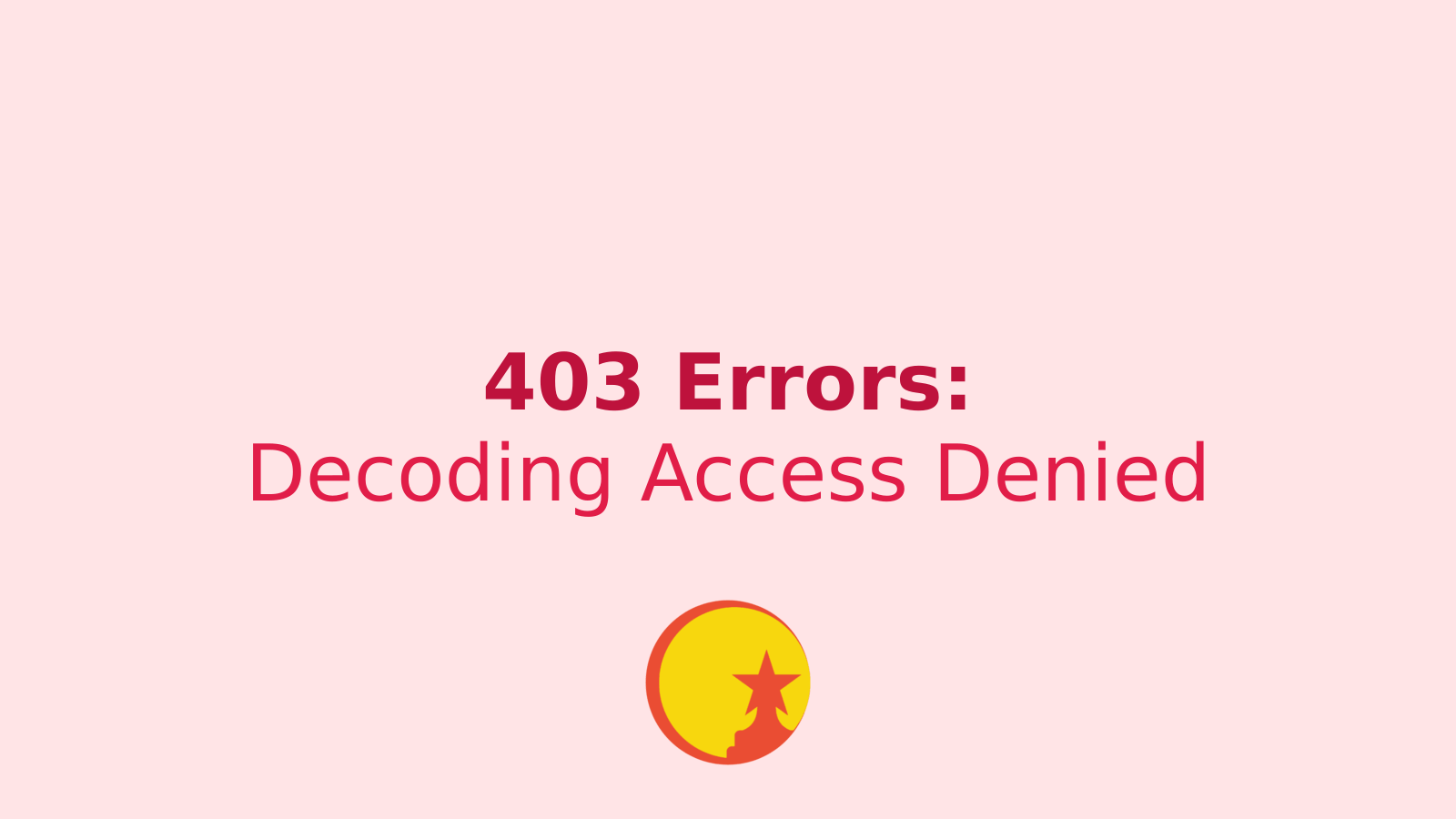Have you ever tried to visit a website and suddenly encountered a mysterious '403 Access Denied' message? Don't worry, you're not alone! This blog post will help you understand what a 403 error is, why it happens, and how you can fix it. Let's dive in!
What is a itra
A 403 error is like a digital 'No Entry' sign. It means the website you're trying to visit doesn't want you to see that particular page. It's not because the page doesn't exist (that would be a 404 error), but because the website thinks you don't have permission to view it.
Why Does This Happen?
There are several reasons why you might see a 403 error:
- The website owner has set special rules about who can see certain pages.
- You might need to log in to view the content.
- The website might think you're a robot instead of a real person.
- Sometimes, it's just a mistake in how the website is set up.
How Can You Fix It?
Don't panic! Here are some simple things you can try:
- Refresh the page: Sometimes, it's just a temporary glitch. Try hitting that refresh button!
- Check the URL: Make sure you typed the web address correctly. Even a tiny mistake can lead to errors.
- Clear your browser cache: Your browser might be holding onto old information. Clearing the cache can help.
- Try logging in: If the website has a login option, try signing in. You might need an account to view the page.
- Contact the website owner: If nothing else works, reach out to the website's support team. They can check if there's a problem on their end.
A Funny Take on 403 Errors
Imagine you're trying to sneak into a super-secret treehouse club, but there's a big sign that says 'Members Only!' That's basically what a 403 error is like in the digital world. The website is telling you, "Sorry, buddy, you're not on the list!"
What to Do When You See a 403 Error
When you encounter a 403 error, don't feel bad! It's not your fault. Here's what you can do:
- Take a deep breath and count to ten. Getting frustrated won't help!
- Try the fixes we mentioned earlier.
- If it's not an important page, maybe find a different website with similar information.
- Remember, there are millions of other fun and interesting pages on the internet to explore!
Conclusion
403 errors might seem scary at first, but now you know they're just the internet's way of saying "You shall not pass!" (in a Gandalf voice, of course). With the tips we've shared, you'll be better equipped to handle these errors and continue your online adventures. Happy browsing, and may the 403 errors be few and far between!
Read more articles in News & Updates Category or in Jul 2025 Month